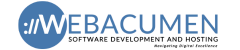Some clients may see an error message in New Outlook (e.g., Microsoft.Exchange.Data.StoreObjects.AccessDeniedException). Please note this is not an issue with your email service — your mail is working normally.
This is a Microsoft Outlook software issue, and Microsoft is actively working on a fix.
In the meantime, you can resolve it by switching back to Classic Outlook:
Open Outlook.
Look at the top-right corner and turn off the “New Outlook” switch.
Alternatively, go to the Help menu → Switch Back to Classic Outlook.
Outlook will close and reopen in the classic version, and your emails will work as normal.
We’ll share updates as soon as Microsoft releases a permanent fix.
Wednesday, September 24, 2025